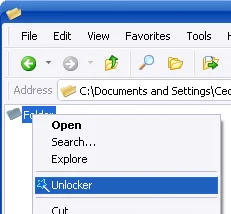There are situations when, due to system operation errors or file locks, they cannot be deleted. For this purpose, there is a unique program of its kind for deleting undeletable files Unlocker. With it, you can delete any locked file or “problem” folder without dancing with a tambourine.
Undeleted files are actually a very big problem. This is especially true for people with an average level of experience and below in working on the Windows operating system. Thanks to the Unlocker utility, this can be done in a few seconds. Moreover, after installation, the program is built into the context menu and can be used at any convenient time.
Deleting undeletable files and folders
Deletion can take place both in real time and at a pre-planned time or after a system reboot. It is important to understand that files and folders can be locked by running processes and other interfering moments. When you call the Unlocker utility, you can see all the running processes that interfere with the removal and disable them by removing the lock from them. The removal process will take a few seconds, and you, as a user, will solve this problem almost instantly.
Unlocker Windows 10
Yes, Unlocker can be used to remove stubborn files on Windows 10, 11 and 7 versions. But, it is important to pay attention to the fact that third-party “adware” software may be installed during installation. Therefore, consider this and turn off all unnecessary. By installing the utility, you can use it endlessly. The latest version 1.9.2 is presented to your attention. It is suitable for both 64-bit and 32-bit systems. The last time it was edited in 2013 and, apparently, the program was abandoned.
Unlocker download
This unique program is aimed at helping users who do not always know what to do in case of difficulties. This is, for example, when deleting residual files after uninstalling a program for various reasons.
This program for removing undeletable files Unlocker can be downloaded from the links in the download area. Download the archive and unzip it. Next, install it on your personal computer or laptop, disabling all unnecessary adware first. Then follow until completion. After installation, the program can be launched both from the Windows menu and from the standard Explorer context menu.
Program to remove undeletable files Unlocker
Screenshots
Additionally
Download
See also:
 Optimizing and improving customer service with Bitrix24: Philosophy and business strategiesToday, any effective manager uses the latest resources and technologies to optimize work in his area of responsibility. And if we …
Optimizing and improving customer service with Bitrix24: Philosophy and business strategiesToday, any effective manager uses the latest resources and technologies to optimize work in his area of responsibility. And if we … Earth Globe MarbleIt’s good that studying and studying scientific disciplines has become easier. And all this with the advent of computing technology. For …
Earth Globe MarbleIt’s good that studying and studying scientific disciplines has become easier. And all this with the advent of computing technology. For … Aging the photo. XnRetro ProgramWhen working with photographs, sometimes you have to resort to such an effect as aging. An aged photograph looks stylish, especially …
Aging the photo. XnRetro ProgramWhen working with photographs, sometimes you have to resort to such an effect as aging. An aged photograph looks stylish, especially …
 Managing hosting using Ispmanager: Basic aspects and functionalityWhen creating web resources, turning to hosting is inevitable. All modern websites have very powerful functionality that is supported by the …
Managing hosting using Ispmanager: Basic aspects and functionalityWhen creating web resources, turning to hosting is inevitable. All modern websites have very powerful functionality that is supported by the … Program to change file creation date NewFileTimeIt doesn’t matter, whatever the user’s motives, but often there are tasks of changing the date and time of the creation …
Program to change file creation date NewFileTimeIt doesn’t matter, whatever the user’s motives, but often there are tasks of changing the date and time of the creation … Licensed software for work, office and study: Where to buyToday, a lot of hacked software is roaming the Internet. And many users do not hesitate to download such software and …
Licensed software for work, office and study: Where to buyToday, a lot of hacked software is roaming the Internet. And many users do not hesitate to download such software and …