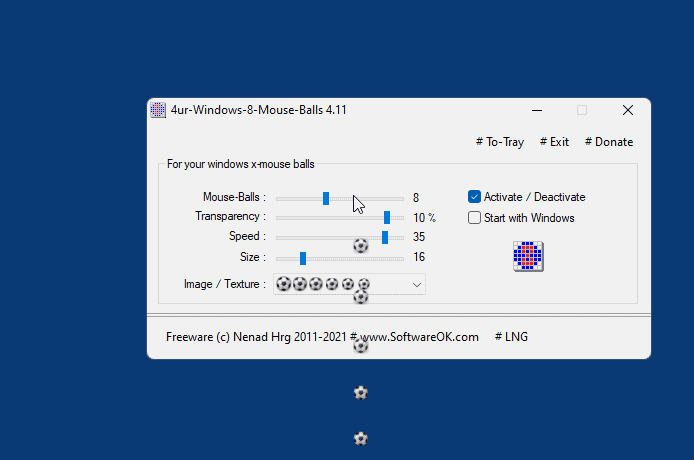Without entertainment and decorations, an ordinary person becomes very sad. Especially if it concerns the monotonous routine of spending time in front of a computer monitor. For example, while working or studying. There are fun programs for Windows to lift your spirits. One of these utilities will be a program for the mouse cursor 4ur Windows 8 Mouse Balls: Flying balls behind the cursor. If you want to have fun and decorate your screen, then this application will appeal to you.
Windows mouse cursor
The mouse cursor is a small arrow or any other icon that follows the movement of the mouse screen. It allows all users to interact with any computer (we’re talking about this inside the Windows OS), select items, navigate web pages, and much more. But what if an ordinary cursor can be made more interesting and fun?
Design and aesthetics for the cursor
The 4ur Windows 8 Mouse Balls program offers an unusual way to decorate your cursor. Instead of a regular arrow, you can add flying balls that will follow the cursor. This not only makes using your computer more enjoyable, but also brings a little joy to your daily work.
Flying balls behind the cursor: A joke on the desktop
Imagine: you are looking at the screen, and small balls are hovering merrily around your cursor. They can be of different colors, sizes and shapes – from ordinary balls to fantastic bubbles. This brings some playfulness to the workspace and allows you to relax even during intense work.
Program for mouse cursor 4ur Windows 8 Mouse Balls: program functionality
- Adding balls: The program allows you to attach a chain of balls to the cursor that will follow it. According to the latest data at the time of publication of the review, the number of balls can vary from 3 to 16 in one chain.
- Customizing appearance: You can Choose the color, size and transparency of the balloons to match your aesthetic vision.
- Ease of use: The program is absolutely easy to use and intuitive, so it does not require complex setup. Even a child can understand the functionality. Below you can see screenshots of the program.
Download 4ur Windows 8 Mouse Balls for free
If you want to get this funny joke, then you just need to download 4ur Windows 8 Mouse Balls for free from the official website. Find the links below. This application will add a little joy and positivity to your daily routine and will probably even improve your mood!
Screenshots
Tags
Download
You may also like:
 Optimizing and improving customer service with Bitrix24: Philosophy and business strategiesToday, any effective manager uses the latest resources and technologies to optimize work in his area of responsibility. And if we …
Optimizing and improving customer service with Bitrix24: Philosophy and business strategiesToday, any effective manager uses the latest resources and technologies to optimize work in his area of responsibility. And if we … Program for determining the color of a pixel GetPixelColorVery often, some users lack a good little tool at hand, with which they could quickly get information about the color …
Program for determining the color of a pixel GetPixelColorVery often, some users lack a good little tool at hand, with which they could quickly get information about the color … Powerful image converter XnConvertPractically any PC user had to deal with image processing sooner or later. We are not talking about making changes to …
Powerful image converter XnConvertPractically any PC user had to deal with image processing sooner or later. We are not talking about making changes to …
 DVD Slim Free is an application for making coversSo, your attention is provided with a free program DVD Slim Free is an application for making covers. And now a …
DVD Slim Free is an application for making coversSo, your attention is provided with a free program DVD Slim Free is an application for making covers. And now a … XnView MP Photo ViewerAlmost every operating system has its own standard built-in photo viewer. It is endowed with a minimum of features and does …
XnView MP Photo ViewerAlmost every operating system has its own standard built-in photo viewer. It is endowed with a minimum of features and does … Make a picture out of a photo. XnSketchIn the world of computer programs, there have long been various graphic leaders such as Adobe Photoshop or Corel Draw. There …
Make a picture out of a photo. XnSketchIn the world of computer programs, there have long been various graphic leaders such as Adobe Photoshop or Corel Draw. There …