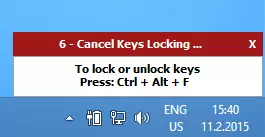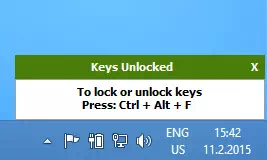There are situations in which any action on the keyboard or mouse is inappropriate. For example, when a children’s cartoon is running on a computer or laptop or an automatic presentation is taking place. And here blocking input devices and cursor control can become an important task. Windows does not have standard functions for this purpose, so you often have to resort to third-party software. The program for blocking the keyboard and mouse BlueLife KeyFreeze will solve this problem in no time!
Lock mouse and keyboard on PC
BlueLife KeyFreeze is essentially a PC mouse and keyboard lock application that eliminates the problem of accidental keystrokes of any keys, as well as mouse movements that distract the user from work. This is a free application developed by the Sordum Team and can help anyone who wants to increase their productivity and focus while working on the computer.
BlueLife KeyFreeze Key Features
The main functions of the BlueLife KeyFreeze utility are keyboard and mouse lock, which allows the user to temporarily disable input devices on the computer. In cases, for example, when the user wants to focus on completing a task, writing text or watching a video, as well as when giving a presentation.
When BlueLife KeyFreeze is launched, a small window is displayed with two virtual keys: “Freeze” and “Unfreeze”. To lock the mouse and keyboard, the user must press the “Freeze” button. After that, the user can continue to view the processes occurring on the PC and screen of the monitor without worrying about accidental mouse movements or keyboard keystrokes.
When the user has finished browsing and is ready to unlock the keyboard and mouse, they can click the “Unfreeze” button. After that, the input devices restore their work, and the user can continue working on the computer as usual.
BlueLife KeyFreeze Extras
BlueLife KeyFreeze has several additional features that users may find useful. One of these features is the ability to set up hotkeys to quickly start and stop the program. This is what allows the user to quickly lock or unlock the mouse and keyboard without having to run program. The combination “Ctrl+Alt+F” allows you to quickly end the default blocking action.
Another useful feature of the BlueLife KeyFreeze software is the ability to set a lock timer. The user can set a timer for a certain number of minutes or hours, after which the program automatically locks the keyboard and mouse. And this feature can come in handy if the user wants to set limits on their computer time or limit the time they spend on distracting activities such as social networking or gaming. In addition, the lockout timer feature can help in cases where the user forgets to exit the program and leaves the computer on unattended. In this case, the program will automatically lock the keyboard and mouse, preventing unauthorized access to the computer and protecting confidential data.
BlueLife KeyFreeze also has the ability to autorun when startup of the operating system, which allows the user to use it constantly without having to start the program manually each time. The program is multilingual, and this expands the circle of its users and fans several times.
All in all, BlueLife KeyFreeze is a useful program for anyone who wants to increase their productivity and focus while working on a computer. Locking the keyboard and mouse can help eliminate distraction issues, which can improve quality and efficiency. In addition, additional features of the program make it even more convenient and functional for users.
Screenshots
Tags
Download
See also:
 Program to turn off the monitor screen Sordum Monitor OffSurely every more or less experienced user has a need to temporarily turn off the screen of a PC or laptop …
Program to turn off the monitor screen Sordum Monitor OffSurely every more or less experienced user has a need to temporarily turn off the screen of a PC or laptop … What the 1C program can do: services for businessAll over the world, among the many different software products related to accounting and business management, there are only a few …
What the 1C program can do: services for businessAll over the world, among the many different software products related to accounting and business management, there are only a few … Wi-Fi viewer. Download WifiChannelMonitorOne of the most common wireless networking technologies, including the Internet, is Wi-Fi. With it, you can connect to an access …
Wi-Fi viewer. Download WifiChannelMonitorOne of the most common wireless networking technologies, including the Internet, is Wi-Fi. With it, you can connect to an access …
 Block edgeVery often, users, for one reason or another, want to get rid of running the Edge browser, which is the latest …
Block edgeVery often, users, for one reason or another, want to get rid of running the Edge browser, which is the latest … Types of programs for car diagnostics and automotive electronics maintenanceModern cars are becoming more complex and equipped with a wide range of electronic systems. To service and diagnose such vehicles, …
Types of programs for car diagnostics and automotive electronics maintenanceModern cars are becoming more complex and equipped with a wide range of electronic systems. To service and diagnose such vehicles, … Wi-Fi Finder: HomedaleToday’s world is heavily dependent on Wi-Fi wireless networks, which provide us with access to the Internet and internal networks wherever …
Wi-Fi Finder: HomedaleToday’s world is heavily dependent on Wi-Fi wireless networks, which provide us with access to the Internet and internal networks wherever …