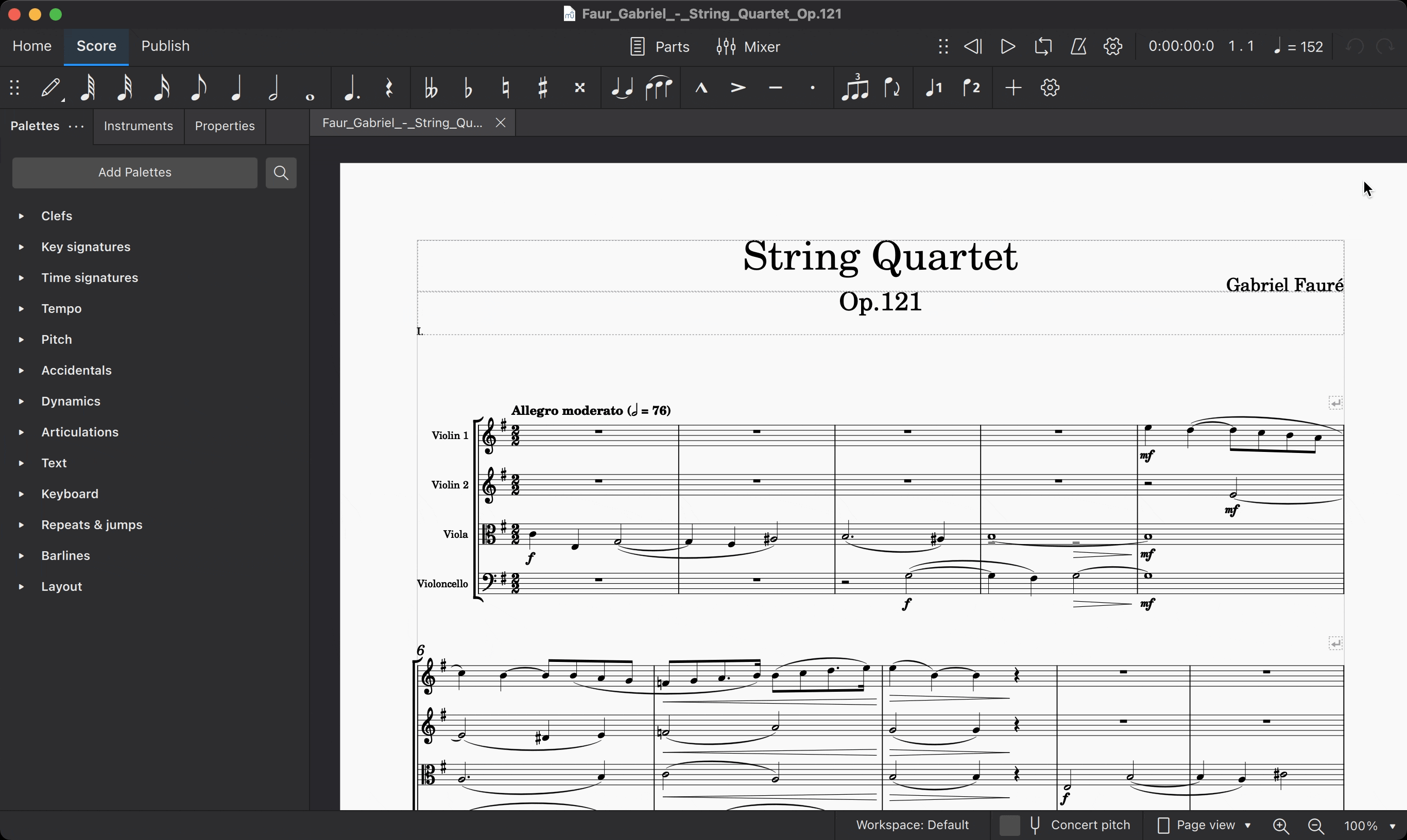For those who are inspired by the Muse of creativity, and, in particular, want to create music, this review is dedicated. With the development of digital technologies, literally everyone, having a PC or laptop at hand, is able to write music using a keyboard and mouse. And the music editor program MuseScore will become an intermediary between the user and the electronic device. This software will allow you to create musical compositions and musical scores directly on the monitor screen.
Free music notation editor
MuseScore is a free, open-source software system that allows you to create musical compositions on your computer. It is an intuitive and powerful tool that allows musicians and composers to create and edit music of any genre and style.
One of the main advantages of MuseScore is that it is free. This allows musicians and composers to save money that can be spent on purchasing expensive software systems. In addition, MuseScore is updated regularly to ensure stability and improved functionality.
In this article, we will look at the main features and benefits of MuseScore.
MuseScore main features
MuseScore allows you to create, edit and print sheet music and tablature for guitar, bass and ukulele. This program has an extensive catalog of musical symbols, which includes notes, chords, dynamic signs, articulations, and more. In addition, MuseScore has a built-in mixer that allows you to adjust the sound parameters of instruments and add effects.
Creating a musical composition in MuseScore starts with creating a new project. After selecting the desired instrument and staff, you can start adding notes, chords, and other musical symbols to the staff. In addition, MuseScore allows you to import MIDI files and export finished compositions in various formats, including MIDI, MusicXML, PDF and WAV.
MuseScore Benefits and Features
MuseScore offers a wide range of features for creating and editing music notation. Here are some of the most important:
- Creating music notation. MuseScore allows you to create music notation from scratch by adding notes, chords and text boxes. Its user interface is intuitive and easy to use, making music notation quick and easy.
- Editing notes. MuseScore provides many tools for editing notes. You can change their duration, pitch, dynamics and tempo. In addition, you can add articulation, dynamic signs, and many other details.
- Adding instruments and parts. MuseScore allows you to add new instruments and parts to your notation. You can choose from many available instruments such as piano, violin, guitar etc. and add them to your notation.
- View and play music notation. MuseScore provides the ability to view and play back your musical notation. You can view the sheet music in different views (such as notation, piano roll, or guitar chords) and play it back to hear how it sounds.
- Export to various formats. MuseScore allows you to export your sheet music to various formats such as MIDI, PDF, MusicXML and others. This is useful if you need to print the sheet music or send it digitally.
- Collaboration. MuseScore allows you to work on music notation in real time, even if you are in different parts of the world. You can share your work via the Internet.
Music editor software
MuseScore is a real program and a complete music score editor. Possessing many advantages over analogues, this software can become an indispensable electronic tool for real creative users. You can check this in practice after downloading and installing this software. Please note that it is possible to download additional plugins!
When you create your first score in a music notation editor, you will be able to appreciate all the advantages of the program. Then you can draw your own conclusions. In general, thanks to numerous reviews, the MuseScore application deserves the attention of composers and musicians.
Music Notes editor Download
In order to install MuseScore, you need to download the notation editor software from the links from the official source pages. Download links are in the downloads area below. Download and install the program and start using it.
The program is multiplatform and multilingual. Works on Windows, MacOS, Linux and many more. If you have any questions, you can use the Developer Forum, Knowledge Book, detailed tutorials and accompanying YouTube videos. On the site, you can choose your native language from the menu or the one that is most understandable to you. Or you can refer to the manual in the program itself. There are a lot of supporting materials for learning. You will not remain ignorant. That’s for sure! We wish you creative success!
Notation editor MuseScore
Screenshots
Tags
Download
See also:
 Free program for graphics tablet. Download KritaOver the past 100 years, the common man has had to witness a very dynamic technological revolution. In addition to the …
Free program for graphics tablet. Download KritaOver the past 100 years, the common man has had to witness a very dynamic technological revolution. In addition to the … The most popular utilities for working with a microphone and headphonesWith the development of information technology and communication tools, microphones and headphones have become an integral part of our daily lives. …
The most popular utilities for working with a microphone and headphonesWith the development of information technology and communication tools, microphones and headphones have become an integral part of our daily lives. … Programs for blocking websites and traffic controlIn the modern world, the Internet has become an integral part of our lives. However, sometimes we may encounter the problem …
Programs for blocking websites and traffic controlIn the modern world, the Internet has become an integral part of our lives. However, sometimes we may encounter the problem …
 Diagnostics and repair of a laptop on your ownThe evolution of electronic computing technology has given us calculators, computers, laptops, smartphones and other interesting gadgets. And such technology is …
Diagnostics and repair of a laptop on your ownThe evolution of electronic computing technology has given us calculators, computers, laptops, smartphones and other interesting gadgets. And such technology is … Pin a window on top of all windows. DeskPinsWorking on the Windows operating system, you have to work with many windows. You can split the screen into two or …
Pin a window on top of all windows. DeskPinsWorking on the Windows operating system, you have to work with many windows. You can split the screen into two or … Digitalization and introduction of new technologies into businessToday, the word “digitalization” has become fashionable because it reflects an important trend in modern society, where digital technologies play an …
Digitalization and introduction of new technologies into businessToday, the word “digitalization” has become fashionable because it reflects an important trend in modern society, where digital technologies play an …