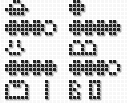Tamagotchi Classic is an electronic pet simulator that originated in 1996 in Japan. Tamagotchi quickly became popular around the world, attracting the attention of both children and adults. And now, after more than twenty years, this toy remains one of the most popular simulators in the history of video games. In our case, we will talk about a virtual pet that can “come to life” on the Windows desktop. The simulator of the popular Japanese game Tamagotchi Classic is a program that is controlled by a computer user with a mouse cursor. Below we will talk about its management, advantages and disadvantages.
Virtual Tamagotchi on Windows Desktop
This game’s simulator recreates the look of a classic Tamagotchi on a PC screen. The virtual pet will open on the Windows desktop and can be controlled with the mouse cursor.
The Tamagotchi Classic retains the look and feel of the original with just three buttons. The first button on the left is used to cancel, exit and display the time. The middle one is used to select various options on the menu, such as food, entertainment, and additional features. The right button carries the function of confirming “OK” and performing options.
Tamagotchi Simulator Application Features
In the free Tamagotchi Classic software, the user can name their pet with a maximum of five letters. To do this, just use the left button. This is necessary to move the cursor to the first letter of the name. Next, press the middle button to select letters and the right button to move to the next letter.
Feeding is one of the main functions of the Tamagotchi Classic. To keep your pet healthy and happy, there are four types of food: main diet, specific diet, drink, and sweets that will help lift your pet’s mood.
Tamagotchi Classic offers four kinds of different games that you can play with your pet. Entertainment includes dice, glasses, arkanoid and table football. To play, use all three keys, which will mean “left”, “down”, “right”. In case of victory, the pet will become happy, which will extend his virtual life.
One of the additional features of the Tamagotchi Classic is the ability to change the day and night mode. Turn on Night Mode to let your pet sleep.
Taking care of your virtual Tamagotchi
When a virtual pet is sick (a picture of a skull is displayed), it can be cured. With all this, Tamagotchi does not recover immediately, but for some time, which will be seen from the “Skulls” indicator in the upper right corner of the simulator monitor.
The Tamagotchi Classic has several different states that are displayed on the screen. For example, if a virtual pet is hungry, an icon of food will appear on the display screen, and you must feed it, otherwise it may become weak and die. Also, your pet may want to play or simply demand your attention, and you must satisfy his needs so that he is in a good mood and healthy. In those cases when our pet wants something, or is dissatisfied with something, the “!?” icon will light up in the lower left corner. Pay attention to this!
If you fail to keep an eye on the virtual Tamagotchi, it may die. However, if you manage to take care of him and meet his needs, he can grow into a happy and healthy adult pet. All in all, the Tamagotchi Classic is a fun toy that can teach children responsibility and care for animals.
Advantages and disadvantages of virtual Tamagotchi Classic
To get started, just download the program, unzip it and run the TamagotchiClassic.exe executable file. The program works on Windows, starting from the earliest versions and ending with Windows 10 (tested). Perhaps it will work in the 11th version. Write in the comments who was able to check.
The color of the “Egg” or the outer “plastic” body of the Tamagotchi can be set with an additional button in the form of a rainbow. This is an advantage. The design of the screen and all the details is quite high quality, but, nevertheless, here one should also make allowances for the quality of the graphics, since the virtual Tamagotchi simulator was created a very long time ago (until 2010). The developer’s site is not fully supported, because it was made on a free hosting. From there you can get only part of the information. And this is already a disadvantage. In addition, a running program can only be closed from the task manager by terminating the process or using special utilities, such as ProcessKO. But this does not prevent you from growing a virtual pet on the Tamagotchi Classic simulator. It is important that game be running all the time. As soon as the program is closed, everything will have to start over and this is a minus! Although in our practice, after restarting, the game continued to start from the last exit location…
It happens that we could not grow our virtual resident and he either died or left. Don’t worry, you can start the game again by pressing the right key or deleting data.tcf in the simulator folder.
Overall, Tamagotchi Classic is an interesting and simple game in which you have to take care of your electronic pet, which needs attention and care, just like a real pet, but only on the desktop of the monitor screen.
Screenshots
Tags
Download
See also:
 Collage of pictures and photos. Free program AndreaMosaicSurely many of the users have already seen large paintings created from photographs or smaller pictures. One giant painting assembled from …
Collage of pictures and photos. Free program AndreaMosaicSurely many of the users have already seen large paintings created from photographs or smaller pictures. One giant painting assembled from … Advantages and disadvantages of free graphic editors: Which one is better to choose for a beginning designer?This topic has already been raised many times on the Internet, described on websites and discussed on forums. Graphic editors are …
Advantages and disadvantages of free graphic editors: Which one is better to choose for a beginning designer?This topic has already been raised many times on the Internet, described on websites and discussed on forums. Graphic editors are … Broadcasting software OBS StudioVery often, game reviewers, video bloggers or vloggers have to show their screen, namely what is happening on it. For this …
Broadcasting software OBS StudioVery often, game reviewers, video bloggers or vloggers have to show their screen, namely what is happening on it. For this …
 Maintenance of your PC for a long lifeIn our modern information age, the computer has become an indispensable assistant for many tasks, whether it is work, communication, entertainment …
Maintenance of your PC for a long lifeIn our modern information age, the computer has become an indispensable assistant for many tasks, whether it is work, communication, entertainment … Rain on the desktop. Download OK.It’s.Raining.MenThe theme of decorating the main window of Windows or the desktop of the monitor screen is quite popular. For this, …
Rain on the desktop. Download OK.It’s.Raining.MenThe theme of decorating the main window of Windows or the desktop of the monitor screen is quite popular. For this, … Smart home based on ArduinoIn today’s world, technology is becoming an increasingly integral part of our daily lives. One of the most exciting areas in …
Smart home based on ArduinoIn today’s world, technology is becoming an increasingly integral part of our daily lives. One of the most exciting areas in …